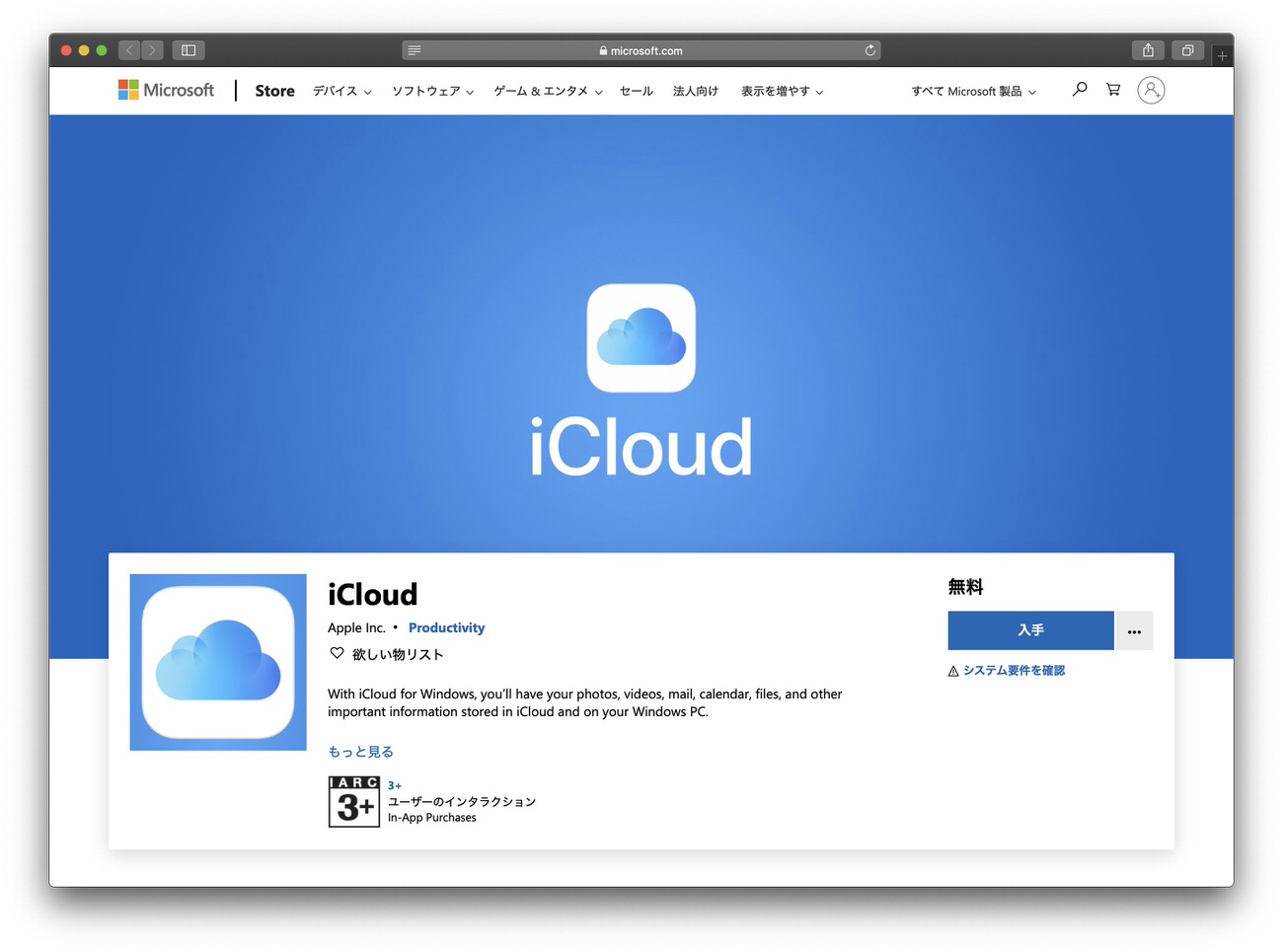
現地時間6月11日、Appleは 「iCloud for Windows」 アプリをMicrosoft Storeで配信開始した。
同アプリは、これまでWindows向けに提供されていた 「iCloud for Windows」 が単にMicrosoft Storeで配信されたのではでなく、Windows 10向けに再設計が施されており、より使いやすくなっているのが特徴。
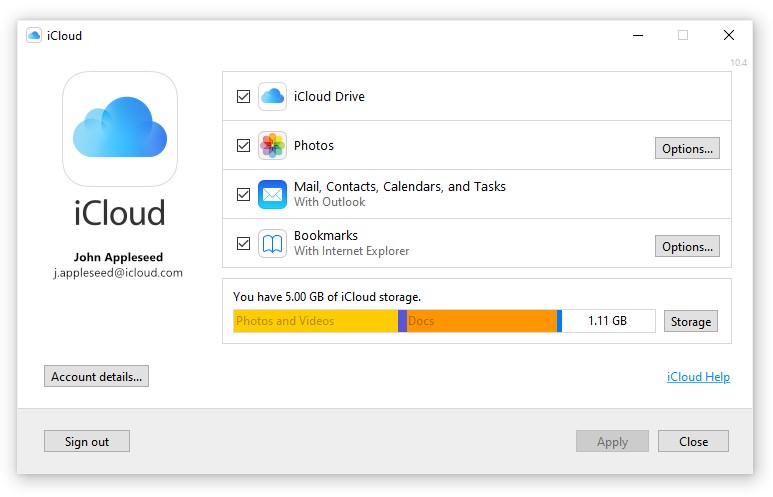
「iCloud for Windows」 アプリでは、iCloudドライブやiCloud写真、メール、連絡先、カレンダー、リマインダー、Safariのブックマークなどが利用可能。
また、OneDriveのファイル オンデマンド機能と同じバックエンド同期技術を使用しているため、ローカルストレージ容量を消費することなくiCloudのファイルをクラウド同期・管理することが可能だ。
With iCloud for Windows, you’ll have your photos, videos, mail, calendar, files, and other important information stored in iCloud and on your Windows PC.
iCloud Drive
• Safely store and access all your files in iCloud Drive
• Share any file right from File Explorer
• Invite people to collaborate with you using a link and edits will be updated on all your devices
• Save space on your PC by keeping your files in iCloud Drive only
• Choose the files and folders you want to keep on your PC
iCloud Photos
• Keeps your photo library up to date across your devices
• Automatically download new photos and videos from iCloud Photos to your PC
• Choose to download space-saving HEIF photo and HEVC video formats
• Create Shared Albums and invite people to post their own photos, videos, and comments
Mail, Contacts, Calendars, Tasks, and Bookmarks
• Keep mail, contacts, calendars, and tasks up to date on all your devices
• Share calendars and task lists with other iCloud users
• Internet Explorer, Firefox, or Google Chrome Bookmarks automatically stay up to date with Safari
iCloud for Windows requires:
• Outlook 2016 or later (for Mail, Contacts, Calendars)
• Internet Explorer 11 or later, Firefox 57 or later, or Google Chrome 73 or later (for Bookmarks)
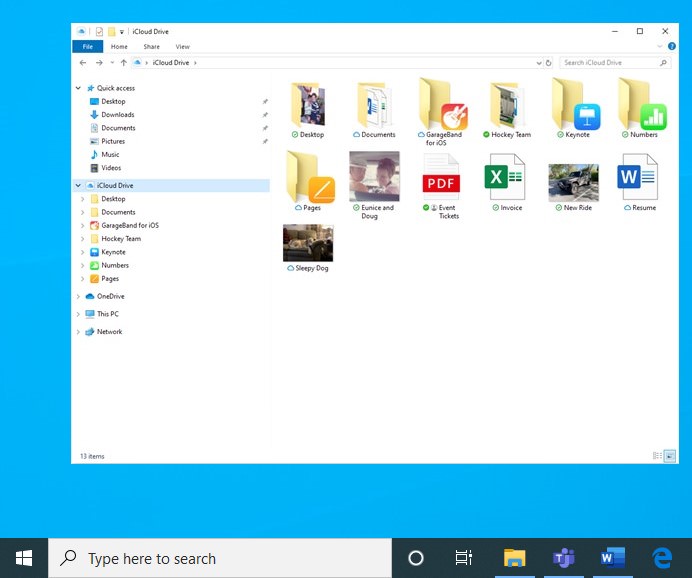
「iCloud for Windows」 は、日本を含む世界中のMicrosoft Storeでダウンロードできるようになっている。ダウンロードはこちらのリンクから。
関連記事
・iMac 27インチ5Kモデル (2019) レビュー | iMacは一体何ができるの?どんな人にオススメか徹底解説
・【徹底レビュー】MacBook Pro 2019 13インチ:性能向上とキーボードの改良でいよいよ完成体に。2018年モデルとの比較も
Apple公式サイトで各種Mac製品をチェック
▼ ラップトップMac
・MacBook Air
・MacBook Pro
▼ デスクトップMac
・Mac mini
・24インチiMac
・Mac Studio
・Mac Pro
▼ Macアクセサリ
・Magic Keyboard
・Magic Trackpad
・Magic Mouse
・その他
▶︎ 学生・教職員向けストア


